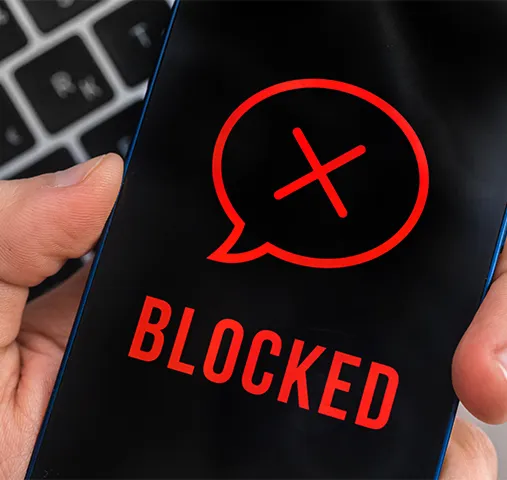In today’s digital age, social media plays a pivotal role in our lives. Whether it’s staying connected with friends and family, networking professionally, or staying informed about the latest trends, social media platforms are integral to our daily routines. However, there are times when access to these platforms gets restricted. This could be due to various reasons such as workplace policies, government censorship, or network restrictions. The good news is that there are ways to unblock social media and regain access to your favorite platforms. This comprehensive tutorial will guide you through the steps to master the art of unblocking social media.
Understanding the Need to Unblock Social Media
Before diving into the methods, it’s essential to understand why social media might be blocked. Organizations and governments often restrict access to social media for reasons including productivity concerns, security measures, or regulatory compliance. Schools and colleges might also block these sites to ensure students focus on their studies. Regardless of the reason, these blocks can be frustrating. Unblocking social media can help you regain access, ensuring you stay connected and informed.
Methods to Unblock Social Media
There are several effective methods to unblock social media. Each method has its own advantages and can be used depending on the specific restrictions you’re facing. Let’s explore these methods in detail.
Using a Virtual Private Network (VPN)
A VPN is one of the most reliable and secure ways to unblock social media. A VPN encrypts your internet connection and routes it through a server located in a different geographical location. This not only hides your actual IP address but also allows you to bypass local restrictions.
Steps to Unblock Social Media Using a VPN:
Choose a Reliable VPN Service: There are many VPN services available, both free and paid. Some popular options include NordVPN, ExpressVPN, and CyberGhost.
Download and Install the VPN App: Once you’ve selected a VPN service, download and install the app on your device.
Connect to a Server: Open the VPN app and connect to a server in a location where social media access is not restricted.
Access Social Media: Once connected, you should be able to access your favorite social media platforms without any issues.
Using a Proxy Server
A proxy server acts as an intermediary between your device and the internet. It can help you bypass restrictions by masking your IP address. However, unlike VPNs, proxy servers do not encrypt your traffic, which might pose a security risk.
Steps to Unblock Social Media Using a Proxy Server:
Find a Reliable Proxy Service: Look for a reputable proxy service that offers servers in unrestricted locations. Some popular options include HideMyAss and KProxy.
Configure Your Device: Follow the instructions provided by the proxy service to configure your device’s network settings.
Access Social Media: Once configured, you should be able to access blocked social media sites.
Using Tor Browser
The Tor Browser is a free, open-source browser that anonymizes your internet traffic by routing it through multiple servers. It’s a powerful tool for unblocking social media and maintaining anonymity.
Steps to Unblock Social Media Using Tor Browser:
Download Tor Browser: Visit the official Tor Project website and download the Tor Browser.
Install and Open Tor Browser: Follow the installation instructions and open the browser.
Browse Social Media: Use the Tor Browser to navigate to your desired social media platforms. The Tor network will bypass most restrictions, allowing you to access blocked sites.
Using Smart DNS
Smart DNS is a service that redirects your DNS queries through a server located in an unrestricted area. Unlike VPNs, Smart DNS does not encrypt your traffic, which allows for faster browsing speeds.
Steps to Unblock Social Media Using Smart DNS:
Sign Up for a Smart DNS Service: Choose a reliable Smart DNS service such as Unlocator or Smart DNS Proxy.
Configure Your Device: Follow the service provider’s instructions to configure your device’s DNS settings.
Access Social Media: Once configured, you should be able to access blocked social media sites without any issues.
Tips for Safe and Effective Use of Unblocking Tools
While unblocking social media is relatively straightforward, it’s crucial to ensure that you’re doing so safely and effectively. Here are some tips to keep in mind:
Choose Trusted Services: Whether it’s a VPN, proxy, or Smart DNS, always opt for reputable and trusted services to ensure your data is secure.
Maintain Anonymity: Tools like Tor Browser can help maintain your anonymity. This is especially important if you’re in a location where accessing blocked content can lead to legal repercussions.
Keep Your Software Updated: Ensure that all your software, including VPNs and browsers, are updated to the latest versions. This helps in maintaining security and accessing the latest features.
Be Aware of Legal Implications: In some regions, bypassing internet restrictions can be illegal. Be aware of the local laws and use unblocking tools responsibly.
Common Issues and Troubleshooting
While unblocking social media is generally straightforward, you might encounter some issues. Here are common problems and their solutions:
VPN Connection Issues
If your VPN isn’t connecting or is slow, try the following:
Switch Servers: Try connecting to a different server.
Check Your Internet Connection: Ensure your internet connection is stable.
Reinstall the VPN App: Sometimes reinstalling the app can resolve connectivity issues.
Proxy Server Not Working
If the proxy server isn’t working:
Verify Settings: Double-check the proxy settings on your device.
Try a Different Proxy: Sometimes, switching to a different proxy server can resolve the issue.
Tor Browser Issues
If you’re having trouble with the Tor Browser:
Check Network Settings: Ensure your network allows Tor connections.
Update the Browser: Make sure you’re using the latest version of Tor Browser.
Conclusion
Unblocking social media can be essential for staying connected, informed, and productive. Whether you’re dealing with workplace restrictions, government censorship, or network issues, there are several effective methods to regain access to your favorite platforms. By using tools like VPNs, proxy servers, Tor Browser, and Smart DNS, you can bypass restrictions and enjoy unrestricted access to social media. Remember to choose reliable services, maintain your anonymity, and stay informed about the legal implications of unblocking social media in your region.
By mastering the art of unblocking social media, you can ensure that you stay connected and continue to enjoy the benefits of social networking without interruptions. Happy browsing!
Congrats! You’ve Finished This Blog.